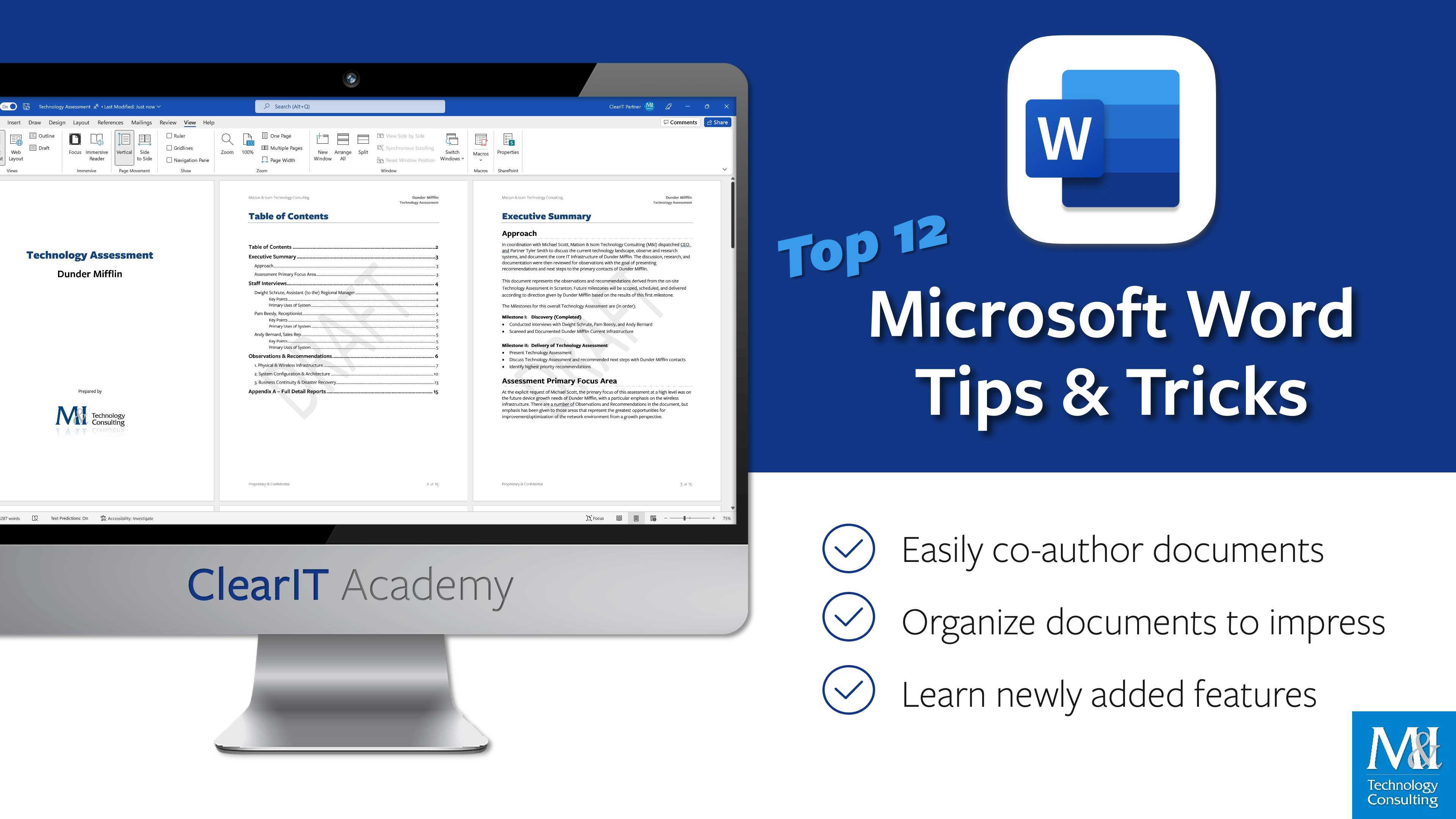
If you've ever experienced the pain of trying to collaborate on a Word document with other people by emailing the file back and forth, this training is for you.
How do you review and co-author documents with other people without suffering from version creep? How do you create and format Tables of Contents? How do you securely share Word documents so recipients always see the most up-to-date version?
Watch this special on-demand training to answer these questions and many more in a practical, step-by-step look into my top 12 tips and tricks for becoming a Microsoft Word pro.
Hosted by CEO, Tyler Smith.
About ClearIT Academy
Most organizations don't have the time or budget for formal technology training. ClearIT Academy combines bite-sized training webinars and on-demand training materials so you can be more productive with the tools you already own.